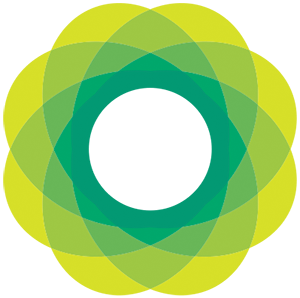Why Your Branding Shouldn’t Cost Less Than Your Lunch: The Real ROI of Professional CPG Design
You’ve got the perfect product, a killer business plan, and enough caffeine to power through those startup all-nighters. Now you just need a brand identity that doesn’t scream “I made this in my pajamas at 3 AM.” But as a CPG founder or marketer, you’re probably wondering: “Do I really need to hire a professional designer, or can I just Canva my way through this?
Let me settle this debate once and for all, based on my extensive experience working with CPG brands and developing successful visual identities that drive sales.
The DIY Temptation: Why It’s So Appealing (and So Dangerous)
I get it. It’s completely understandable why the DIY route seems attractive. You’re bootstrapping, you’re scrappy, and platforms like Canva and Figma make it seem so easy. Just drag, drop, and voilà—instant brand!
But here’s my reality check: What seems like a cost-saving measure now could end up costing you significantly more in the future.
Working with a professional designer is actually more cost-effective long-term. Obviously, I’m a professional designer, so my opinion is a tiny bit biased – but hear me out. Professionals understand the critical details like ensuring your typography works across all platforms and creating designs that function well on physical packaging, retail shelves, and digital environments.
The Hidden Limitations of Canva for CPG Brands
Before you jump headfirst into template land, consider these crucial limitations I’ve observed firsthand:
1. Trademark Troubles
Templates and elements available to everyone on platforms like Canva create trademark complications. This becomes a significant issue when you’re building a brand that needs proper legal protection and longevity.
2. Retail Reality Check
Those templates weren’t designed with grocery store shelves in mind. CPG products face unique visibility challenges that generalist design tools simply don’t address.
3. Cohesion Confusion
DIY branding often lacks cohesion because of the overwhelming options available. Brands need consistent guardrails to maintain visual consistency across all touch points.
The Professional Advantage: Beyond Just “Looking Pretty”
Professional designers don’t just make things look good—they solve business problems through design:
Strategic Alignment
A professional designer ensures your visual identity aligns with your overall brand strategy. They’re not just picking nice colors; they’re crafting a visual system that communicates your brand position.
Technical Expertise
Professionals understand how to create a harmonious system where your logo, color palette, and imagery work together to support your brand strategy. They understand the technical requirements across different applications—from tiny mobile screens to massive billboards.
Future-Proofing
A good designer creates flexible design systems that work in multiple formats—circular, horizontal, vertical, and more. They think about all the places your brand will need to live, now and in the future.
Finding the Middle Ground: The Smart Way to Start
The good news is that you don’t have to break the bank to get professional results. Here’s my strategic approach for brand short on funds:
1. Start With Verbal Identity
Before even thinking about visuals, nail down your verbal identity: brand and product names, your elevator pitch, and language style. This foundational work ensures your visual elements will communicate the right message.
2. Consider Freelancers Instead of Agencies
For new brands, I typically recommend working with talented freelancers rather than agencies. This approach often gives you direct access to experienced designers without the agency overhead.
3. Get the Foundation Right, Then DIY the Rest
Have professionals create your core brand identity and guidelines, then use those parameters to guide your own work later. Following professionally-established guardrails allows you to save money on day-to-day execution.
4. Create Custom Templates
Consider having a professional set up custom templates in tools like Canva for your various content needs. This hybrid approach gives you the best of both worlds—professional foundation with DIY flexibility.
Real-World Design Principles for CPG Success
From my work with successful CPG brands, I’ve developed these practical principles:
Keep It Simple
When it comes to color palettes, less is definitely more. In the visually cluttered world of retail, simplicity helps you stand out.
Think About Product Photography
Consider how your product will photograph. If your product has a dominant color, your brand colors need to work harmoniously with that reality.
Prioritize Legibility
Font choice and legibility can make or break your packaging. If customers can’t figure out what your product is from three feet away, all your other design work is wasted.
The Bottom Line: ROI That Speaks for Itself
I’ve witnessed how proper design investment pays off. Take my rebrand project for Abilyn’s Frozen Bakery, which drove a remarkable 40% increase in sales. That’s the kind of success story that illustrates the ROI of professional design.
While DIY tools have their place in your marketing toolkit, starting with professional design fundamentals is an investment that pays dividends throughout your brand’s lifecycle. Your product deserves packaging and branding that’s as thoughtfully crafted as what’s inside.
Remember: Your brand identity isn’t just a logo or color palette—it’s often the first impression customers have of your product. In the competitive CPG space, can you really afford to make that first impression with amateur design?